1) Open Network and Sharing Center
2) Change adapter settings
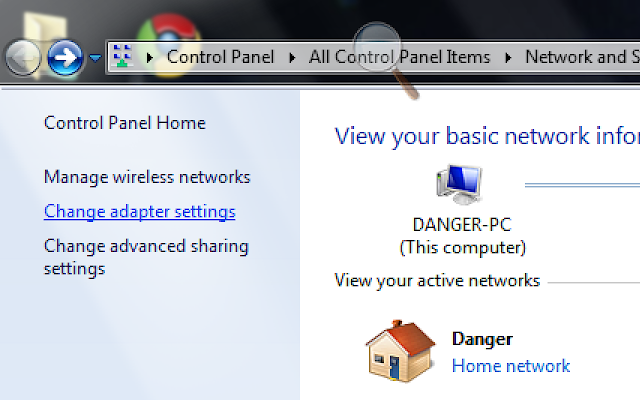
3) Right-click at the internet connection (Wireless or LAN) > Properties
4) Internet Protocol Version 4 (TCP/IPv4) > Properties
5) Change (obtain DNS server address automatically) to (Use the following DNS server addresses)
6) Put the (Preferred DNS server) and (Alternate DNS server) as shown > OK
P.S : You also can put this DNS server no. to the Wireless router
I'll will shows the step in the next post....











No comments:
Post a Comment